Rest your elbow on a desk. Place a finger in the air above the Leap Motion Controller.
You should see your hand or hands.
![]()
Note that the default is to show five fingers at a time per hand. If you wish to change the number of fingers / hand, go to the settings.
Now move your finger into the cube. It will change to its active color.
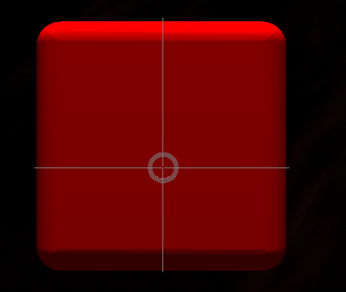
When moving into a cube, three are two lines and a circle. The lines represent the position along the X and Y directions. The circle represents how deep in the Z direction the finger is. A larger circle means a greater Z depth and a smaller circle means you are closer to the front of the cube.
Group Cubes
Cubes that are in a group act like toggle buttons. Push one cube in the group on and the previously active one will turn off. A group cube can also be an "Turn Off Group" cube. Alternatively, while in the cube, if you do a circle gesture to the right (clockwise), it will also turn off the group. Making a circle gesture or movement to the left (counter-clockwise) will turn the group cube back on.