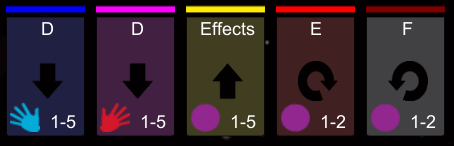
Action cards consist of a gesture and a series of actions.
Action Card Groups
Each action card belongs to a group, signified by the group color on the top of the card. Only one action card from a group can be active at a time.
Triggering An Action Card
Perform the gesture associated with the action card to trigger it. For example, if the action card is set to a "Swipe Down" with the left hand with 1-2 fingers, then you will need to hold out 2 fingers and swipe down with the left hand. You may also click on an action card to trigger it.
Leap Motion Controller Tips
If you are using AeroMIDI with the Leap Motion Controller, there are a few things that will help.
oThe number of fingers seen will go down at odd angles or if you are moving your hand to the edge of the Leap Motion Controller's view.
oUsing 4-5 fingers to control an effect will work well if you want to set a specific value and then leave the Leap Motion Controller's view. If you need 4-5 fingers to change a parameter, then you will be able to hide 2-3 fingers in order to bring the total finger count down and, thus, stop tracking your hand. Then you can easily remove your fingers or do a gesture to change modes.
oThe right hand will be best recognized if you bring your hand in to view from the right.
oThe left hand will be best recognized if you bring your hand in to view from the left.