Editing in 3D takes some time. Here are some useful tips.
oMake sure to place cubes in the space above the Leap Motion Controller. Put your cubes where the rotating particle field is located.
oRotate the view by 90 degrees to get a different view. Click the left or right rotate buttons to move the camera view around. Not only does this let you see what's going on better, but it also helps you edit the project more effectively. Alternatively, click the -/+ keys to rotate the view.
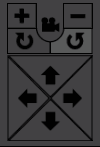
oMake a mistake? Use Undo or Redo on the Edit menu.
oSelect multiple cubes at a time and edit their properties at the same time. For example, if you had 8 cubes you wish to change the color for, select the 8 cubes and then bring up the properties window and choose a new color. All 8 cubes will be changed.
oKeep the Properties window open! Click to a new cube and edit its properties. The process is designed to be fast and easy.
oDon't make your cubes too small. It may be hard to navigate to them.
oIs this project for two hands? How will the cubes be arranged? Keep in mind the restrictions of the Leap Motion Controller. (Don't cross the hands!)