The Play Notes action is supported on all events except End.
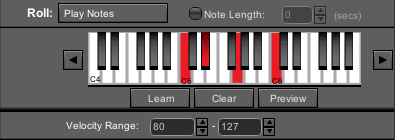
Note Length
Choose a length in seconds for these notes to last. If a note length is not desired, it will play until the action card is deactivated.
Notes
Choose as many notes as you'd like to play with the mouse. Scroll to different octaves by clicking the left and right arrow buttons.
Learn
Push the Learn button and then play some MIDI notes on your MIDI keyboard. Push Stop when done.
Clear
This clears the notes
Preview
This plays the notes
Velocity Range
When triggering the notes, it uses the hands velocity to determine the velocity to play the notes. The velocity will be mapped into the range. If you wish to have a lot of expression, create a large range from 1-127.
How It Works On The Start Event
If the Play Notes is on the Start event, it will play all the notes selected when the card is activated. It will stop playing them when the cards is deactivated or when the notes end.
How It Works On Everything Else
The notes are mapped to an invisible range depending on the event type. If it is on the X plane (left to right), the notes will be split into invisible zones from left to right. For example, if there were 4 notes, then note #1, would be in the 1st section on the left, followed by note #2, until we get to the far right with note #4.
One cool tip, depending on your MIDI software, is to map clips to these notes and do beat juggling just by moving our hand from left to right.