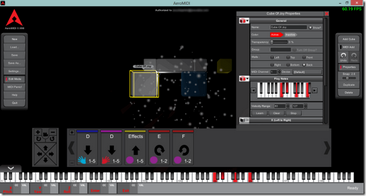
The AeroMIDI interface is divided into the following sections
This is a menu on the left side of the window that let you save, load and other common project operations.

Each card is triggered by a gesture and specifies what to do when tracking.

Cubes
A cube is a 3D object that has 3 dimensions: X, Y and Z.
X - Left to Right
Y - Top to Bottom
Z - Front to Back

Cubes are triggered when fingers enter them. Cubes will send MIDI messages based off of these dimensions.
This is the menu for building or modifying a project. To access it, click "Edit Mode" on the Main Menu.

Use this to see what notes are playing or what MIDI CC values are being sent out. This can be hidden or shown.
