This covers details about the gesture that triggers this action card.
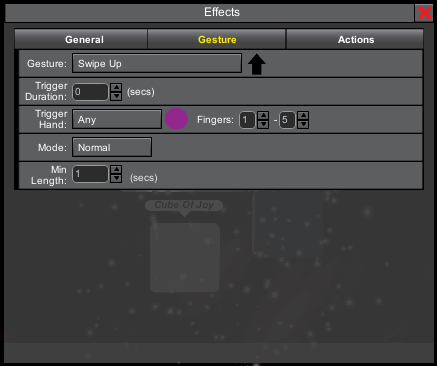
Gesture
This is the gesture that triggers this action card.
Leap Motion Controller Gestures
•Circle Clockwise
•Circle Counter-clockwise
•Swipe Left
•Swipe Right
•Swipe Up
•Swipe Down
Trigger Duration
This is the number of seconds that the gesture must be maintained before the action card is triggered. If this time is not met, the action card is not triggered.
Trigger Hand
For the Leap Motion Controller, this specifies the hand that must perform the gesture. Choose from Left, Right or Any.
Fingers
For the Leap Motion Controller, this specifies the number of fingers that must perform the gesture. This can be a range of fingers. For example, it could be "1-2" fingers. Or it could be 5-5 fingers, which is the same as 5 fingers required.
Mode
The mode determines how the action card turns on and off. Choose from the following modes:
oNormal - Activate it once. Deactivate it by turning on another card in its group.
oRe-trigger - Activate it over and over again.
oToggle - Activate it and then when the gesture is performed again, deactivate it and keep toggling back and forth between on and off.
Min Length
This is the minimum time in seconds that the action card must stay active. Once a card in a group is activated, its Min Length time has to pass before another card is activated.