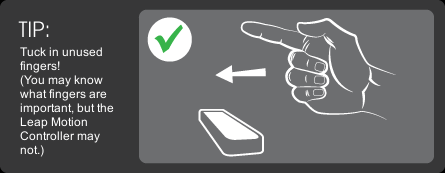In a hurry? Not quite sure how to use AeroMIDI? Follow these simple steps to start making music with your hands in the air. Please note that people who don't know what you are doing may think you are crazy waving your hands at your computer...but that's their loss. ;)
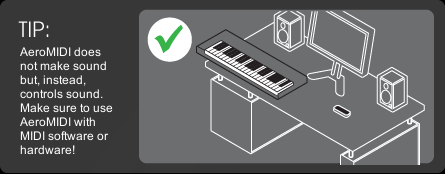
Install the software (Windows Only)
If you installed the software directly from the AirSpace store, you'll need to install the AeroMIDI MIDI drivers which should show up as a dependency for AeroMIDI. (Of course, you should have installed the appropriate Leap Motion Controller software.)
Ready the Leap Motion Controller (If using it)
Plug one end of a USB cable into your computer and plug the other end into your Leap Motion Controller. Place the Leap Motion Controller on your desktop about 1/2 arms length away. An easy way to do it is to place your elbow on the desk and lower your index finger so that it is directly over the Leap Motion Controller. Move the Leap Motion Controller if its not in the right spot. You should see a green light on the Leap Motion Controller and a green icon on your desktop. (On the Mac the green icon will be on the upper right hand side and on Windows, it will be in the task tray in the lower right hand side.)
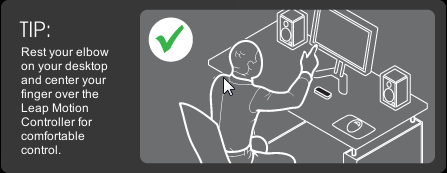
Load your MIDI software
For the purposes of this quick start, we are going to use Garage Band for Mac users and Mixcraft for Windows users.
Mac Users: Run Garage Band and load the "Example" GB project.
Windows Users: Run Mixcraft and load the "Example.mx6" project. (If you do not have Mixcraft, you can download Mixcraft here.)
Run AeroMIDI
Double click AeroMIDI on the desktop. Click the "Load..." button and select the "Example.aeromidi". Click "Load" again.
Play
Make sure you are in Performance mode. If the red light is on the "Edit Mode" button, click it again to get into Performance Mode.
Point your index finger and tuck the other fingers in. You will see a red pointer that represents the position of your finger. Push into a cube and play some music. Congratulations and welcome to the future of music.