The camera can be moved for each project for a better view of the scene. The camera defaults to being in a fixed stationary position.
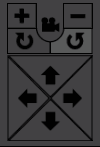
Rotate the camera by pressing the clockwise or counter clockwise buttons. This helps to get a better perspective of any cubes in the scene and may also help for editing.
The + button zooms in.
The - button zooms out.
Alternate Camera Modes
The camera can also be switched in to a "Follow mode" in the settings. Or, if you have an Oculus Rift VR headset, you can track your hands in virtual reality. (Warning: Must be a uber-geek for this feature.)